Air quality has become an important issue nowadays, especially in cities where it is causing problems in particular. It is important to check the air quality so that we can understand and improve the situation around us. It is important to check the air quality so that we can understand and improve the situation around us. This article will provide you information about different ways how to check air quality in your area.
Why Air Quality is Important
Air quality is very important for human health. The amount of air pollutants, such as particulate matter, ozone, carbon monoxide, sulfur dioxide, and nitrogen dioxide, determines the quality of the air. These pollutants can come from a variety of places, such as automobiles, factories, building sites, and environmental elements. Poor air quality can have an adverse effect on the environment, exacerbate pre-existing medical conditions, and cause respiratory problems.
Latest News
As per Reuters Report, The Indian capital’s AQI of 640 placed it in the “hazardous” category, according to a real-time list of the world’s most polluted cities maintained by Swiss organization IQAir. New Delhi topped the list once more on 3rd Nov 2023.
What is Air Quality Index (AQI)
The AQI is a numerical scale that ranges from 0 to 500. It categorizes air quality levels into six categories, from “Good” to “Hazardous.” Each category highlights the health effects linked to the air quality, assisting people in becoming aware of the possible hazards and taking the appropriate safety measures.
Websites to check Air Quality
As Air quality is a global issue, So many government agencies and environmental organizations provide real-time air quality data on their websites.
IQAir
IQAir, a Swiss air quality technology company, prepares the annual world air quality reports based on data from monitoring stations operated by governments and other institutions and organizations across the world. The 2022 report is based on PM2.5 data from 7,323 cities and 131 countries.
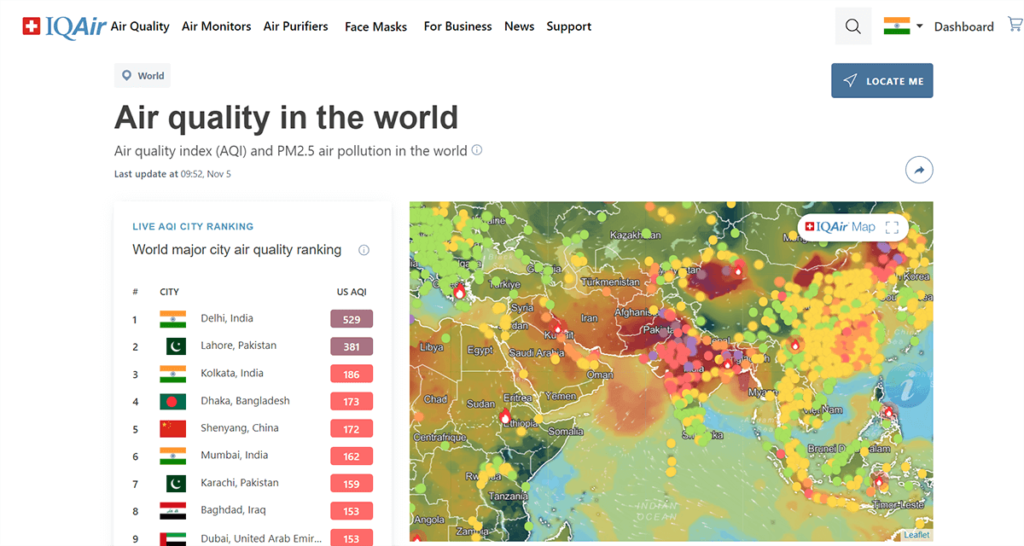
World Air Quality Index (waqi.info)
The World Air Quality Index project is a non-profit initiative. Its goals are to raise public awareness of air pollution and to supply global, uniform data on air quality. The project is providing transparent and real time air quality information for more than 130 countries, covering more than 30,000 stations in 2000 major cities, via those two websites: aqicn.org and waqi.info. The founding team is based in Beijing China. The team has been expanding worldwide, with new key supporters from Singapore, India, Australia, USA.
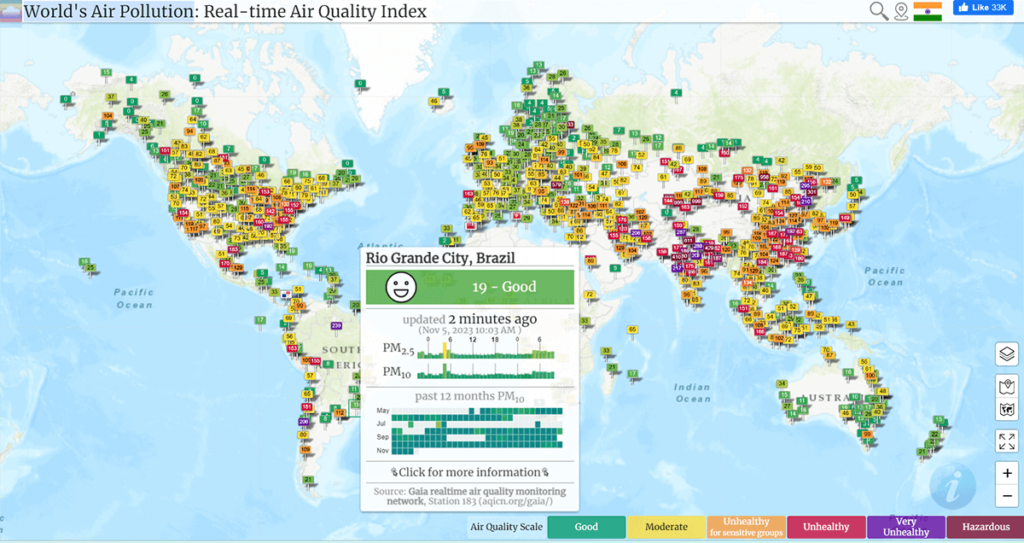
AirNow (USA)
The Environmental Protection Agency (EPA) in the United States, for instance, offers the Air Quality Index (AQI), a tool that provides current air quality information for different locations. Users can enter their city or zip code on the EPA’s AirNow website to access AQI data and pollution forecasts.
Mobile Applications to check Air Quality
IQAir also have launched a IQAir AirVisual Mobile App by which anyone can scan and download the mobile app to check Air Quality. Below some other apps also useful for this.
- IQAir AirVisual | Air Quality (Android & IOS)
- Plume Labs: Air Quality App (Android & IOS)
- AQI (Air Quality Index) – Android
- EPA Air Now (US Environmental Protection Agency)
How to Check Air Quality using Google Map
Google Map is well known for its navigation and mapping capabilities, has extended its features to provide a snapshot of air quality. This integration empowers users to access real-time air quality data conveniently and efficiently, making it an excellent tool for those concerned about the air they breathe.
Google Maps uses color gradients to detect air quality levels, typically ranging from green (good) to red (poor). The different colors indicate varying air quality indices, for a quick visual representation of air quality in your selected area.

Steps to Check Air Quality Using Google Maps
- Open Google Maps : Access Google Maps via the web or the mobile app on your smartphone.
- Locate Your Area : Enter your city or zoom in to your specific location using the search bar or by manually navigating the map.
- Access the Air Quality Layer : Click on the “Layers” button, typically represented by a small square icon on the right-hand side of the screen.
- Select “Air Quality” : Within the Layers menu, choose the “Air Quality” option. This will overlay the map with color-coded indicators representing air quality levels in different areas.
Monitoring air quality is crucial for our health and the environment. With the accessibility of various tools and resources, checking air quality in your area has become more convenient. By staying informed and taking necessary steps, individuals can protect themselves and contribute to a cleaner, healthier environment for all. Remember, Being aware of air quality levels in your area is the first step toward safeguarding your health and contributing to a cleaner environment.
Tips to boost your Health natural defense
Stay Informed, Stay Healthy 🙂
