ChatGPT-4, the latest iteration of OpenAI’s language model, has made a significant impact with its enhanced capabilities. This advanced AI model is adept at generating human-like content, making it a valuable tool for tasks such as content creation, copywriting, and chatbot development. Despite its prowess, ChatGPT-4 comes at a cost of $20 per month. In this guide, we’ll explore several ways to use ChatGPT-4 for free.
The Evolution of ChatGPT and its Multimodal Update
Since the introduction of ChatGPT, it has transformed the landscape of AI and natural language processing. Capable of creating human-like content, it finds applications in drafting emails, writing articles, answering questions, developing chatbots, and more.
The latest multimodal update to ChatGPT-4 enhances its capabilities, offering creative and diverse responses, improved accuracy and speed, image analysis, and more. However, access to GPT-4 comes with a price tag. Nevertheless, there are methods to use ChatGPT-4 for free.
How to Use ChatGPT-4 Without a Subscription?
OpenAI released ChatGPT-4 in March 2023, and many people who love artificial intelligence have been wanting to try it since then. Although using ChatGPT-4 directly without paying for a ChatGPT Plus subscription isn’t simple, there are chatbots and extensions within GPT-4 that let you use it for free.
If you really like AI but can’t afford to use this tool because of the cost, there are ways to try GPT-4 totally free.
Method 1: Microsoft Bing
OpenAI introduced ChatGPT-4 in March 2023, sparking a surge of interest from AI enthusiasts eager to explore its potential. While direct free access to ChatGPT-4 isn’t available, various chatbots and extensions integrated into GPT-4 can be leveraged to access its features for free. Microsoft, in collaboration with OpenAI, has gained early access to GPT-4, utilizing it in their Bing AI chatbot.
On Desktop:
- Download and install the latest version of Microsoft Edge on your computer.
- Launch the Microsoft Edge app.
- Click on the BingAI Chatbot icon in the search bar.
- A new window will open, featuring a ChatGPT-like interface.
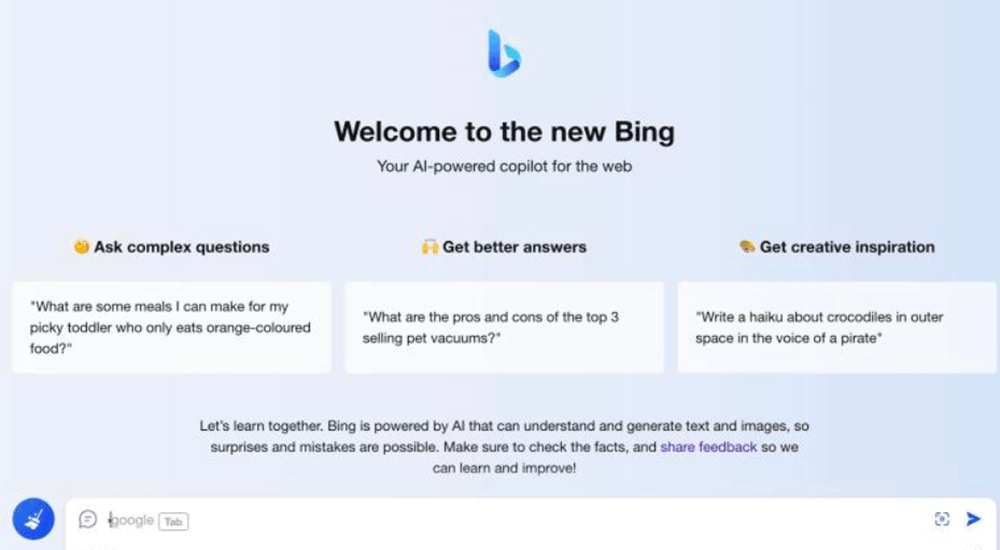
Note: BingAI can also be used on other browsers like Chrome, Firefox, etc. However, the Microsoft Edge application offers additional features, such as image creation and the compose function.
On Smartphone:
- Install the Microsoft Edge app from the Play Store/Apple Store.
- Launch the app and tap the chat button at the bottom of the screen.
- Turn ON the GPT-4 button to use GPT-4 for free on your smartphone.
To use GPT-4 without restrictions for BingAI, signing in with your Microsoft account is necessary, enabling you to save your chat history.
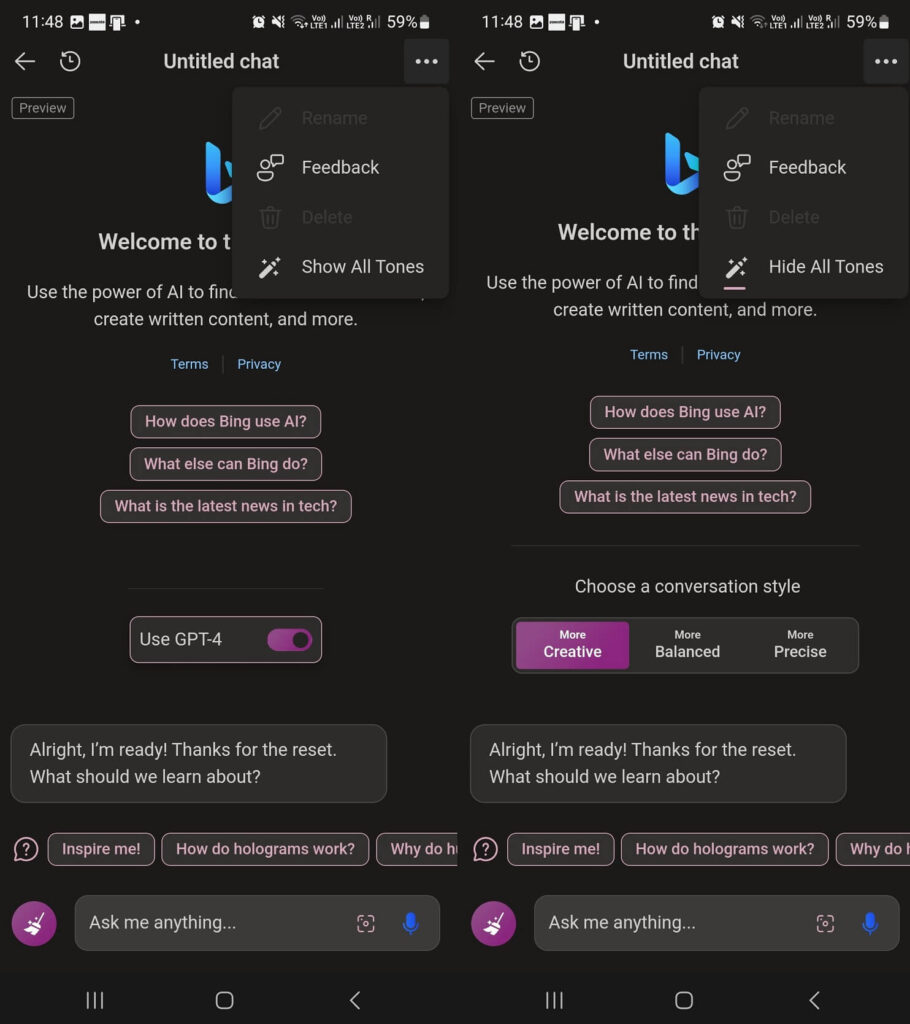
Method 2: Microsoft Copilot
For users running the latest Windows 11 (23H2) on their computers, Microsoft Copilot is a notable inclusion. Launched alongside the latest Windows update, Microsoft Copilot utilizes the GPT-4 model from OpenAI. It seamlessly integrates with Microsoft applications such as Outlook, Paint, and Photos, enhancing its capabilities further.
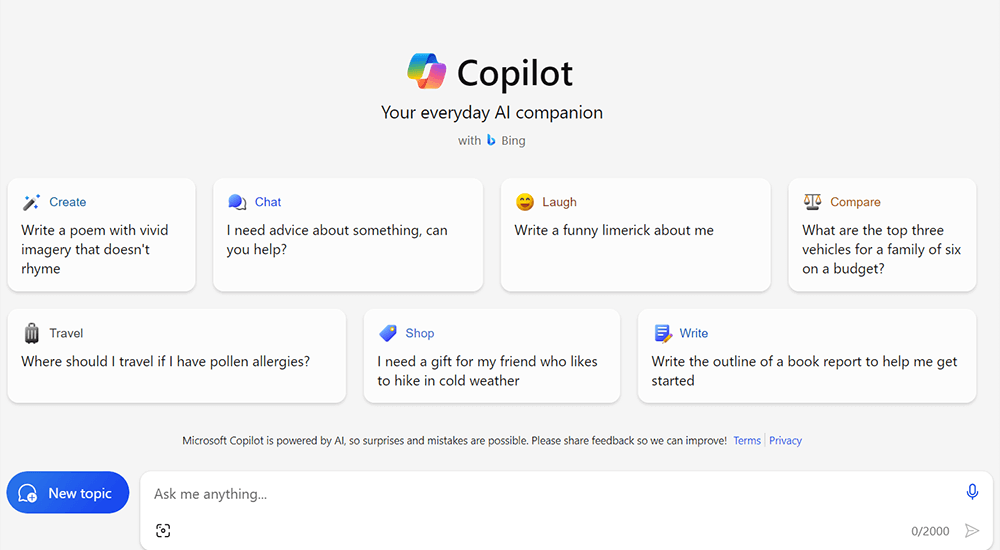
To launch Copilot on your system, click on the Copilot icon on your taskbar or use the Win+C shortcut key.
Exploring the Capabilities of ChatGPT
OpenAI is Ready To Launch a Premium version Of ChatGPT and It’s not cheap
Method 3: Merlin Extension
Merlin stands out as one of the premier AI extensions for Chrome. Powered by ChatGPT, it supports not only GPT-4 but also GPT-3.5 and various other AI models. In addition to accessing GPT-4, Merlin enables users to generate YouTube videos and AI art, summarize videos and web pages, and enhance their overall browsing experience.
- Visit getmerlin.in and download the Merlin extension for your browser, or find it on the Chrome Web Store. Pin the extension icon to the browser bar for easy access.
- Tap on the Merlin extension or use the Ctrl+M shortcut key to open a chat box.
- Select GPT-4 from the drop-down menu, allowing you to use GPT-4 for free on your desktop.
The platform provides users with 102 query tokens daily, and each GPT-4 query consumes 30 tokens. This equates to three free GPT-4 queries per day.
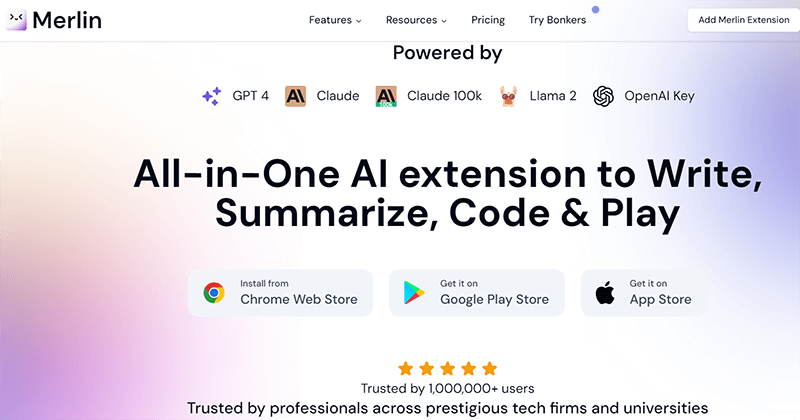
Method 4: Nat.dev
Nat.dev presents itself as a free platform granting access to a diverse range of AI models, including GPT-4. While the access to GPT-4 is limited, users can freely experiment with its API, receiving up to 10 GPT-4 queries daily.
- Visit Nat.dev and create an account to get started.
- Upon logging in, the Nat.dev Playground interface will open. Choose GPT-4 from the drop-down menu on the right, and adjust settings such as temperature, maximum length of output, and the number of generated outputs.
- Input your prompt in the left-side chat box and hit enter to utilize GPT-4 for free.
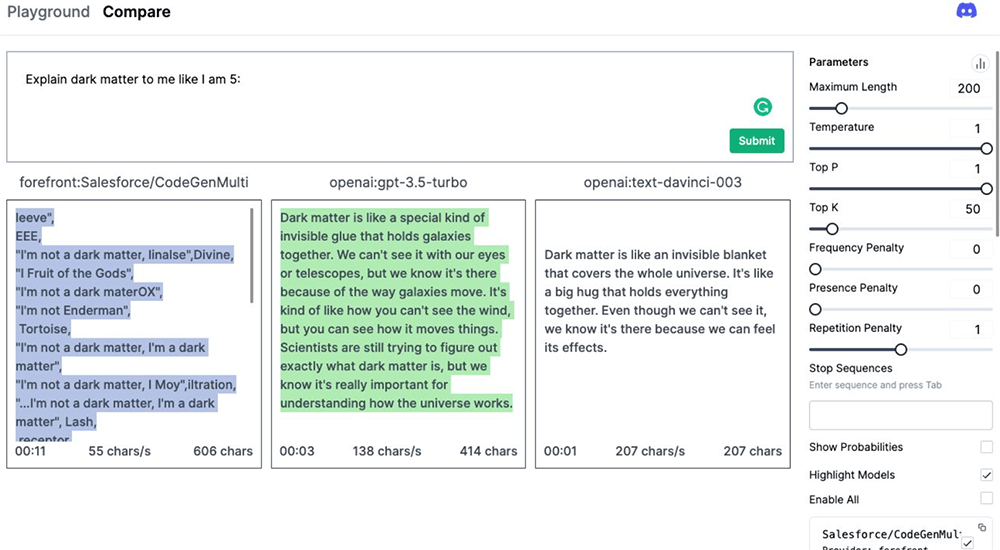
Exploring the Capabilities of ChatGPT
OpenAI is Ready To Launch a Premium version Of ChatGPT and It’s not cheap
Conclusion – Making the Most of GPT-4 for Free
These platforms offer varied ways to use GPT-4 for free, allowing interaction with its advanced language model. While ChatGPT Plus subscription provides access to its full capabilities, occasional users may find the mentioned platforms sufficient for their needs.
